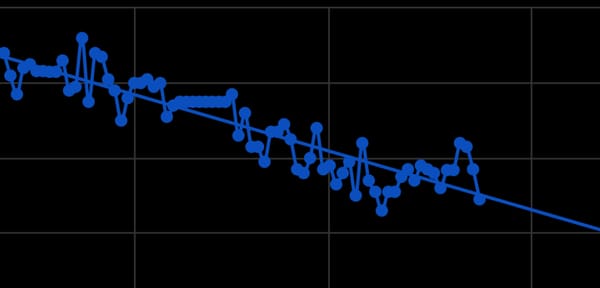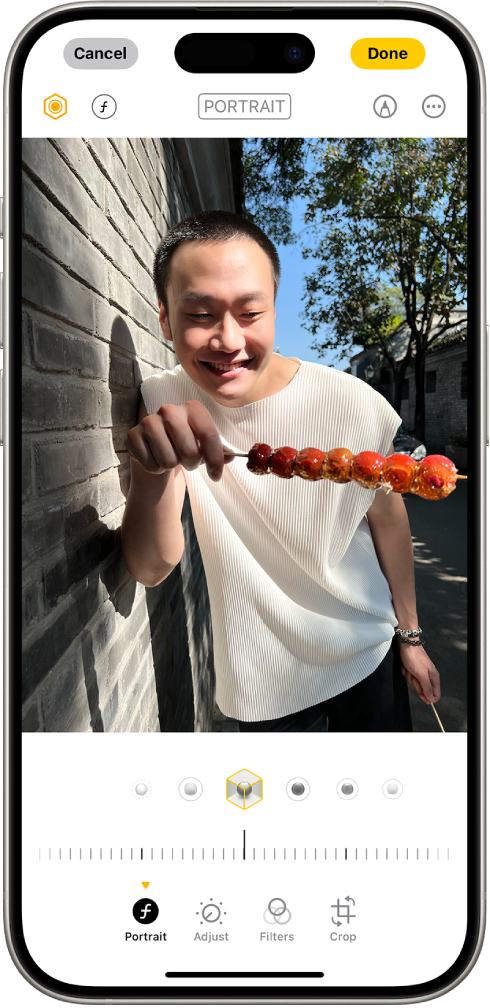Trying out Apple Intelligence's "Clean Up" feature
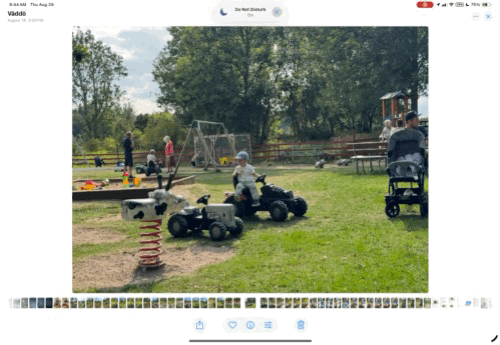
Yesterday Apple released iOS 18.1 Developer Beta 3, and with it came the previously announced “Clean Up” feature in the Photos app. You simply hit the edit button, choose the new Clean Up tool, and the photo will in a second analyze and show areas it would do a good job removing automatically. If you click one of the highlighted areas, it gets instantly removed and replaced with a generated background. It works incredibly well.
Below a video of it in action on my own photo.
And another one:
So as you can see, it works incredibly well. And I know, "AI can do this forever and there's this and this and this product that already does this blablabla".
First of all - having it integrated like this is way different than exporting somewhere else. Also, it really is doing a very good job. And it's fast. And, unlike everyone else, the image isn't sent to some cloud! This is happening on my iPad!
Also: It's not AI-imaging such as "make this image also show a bunch of dead bodies lying on the floor" a la Google Pixel. It's just making a cleaner image, and there is very limited compromising of the integrity of the initial photo going on.
Notice how it doesn't even offer to remove anything that is the subject of the photo, only background details. I tried this by bringing up tight group photos - it never offers to delete any of the people intended to photograph - it only offers to remove those in background.


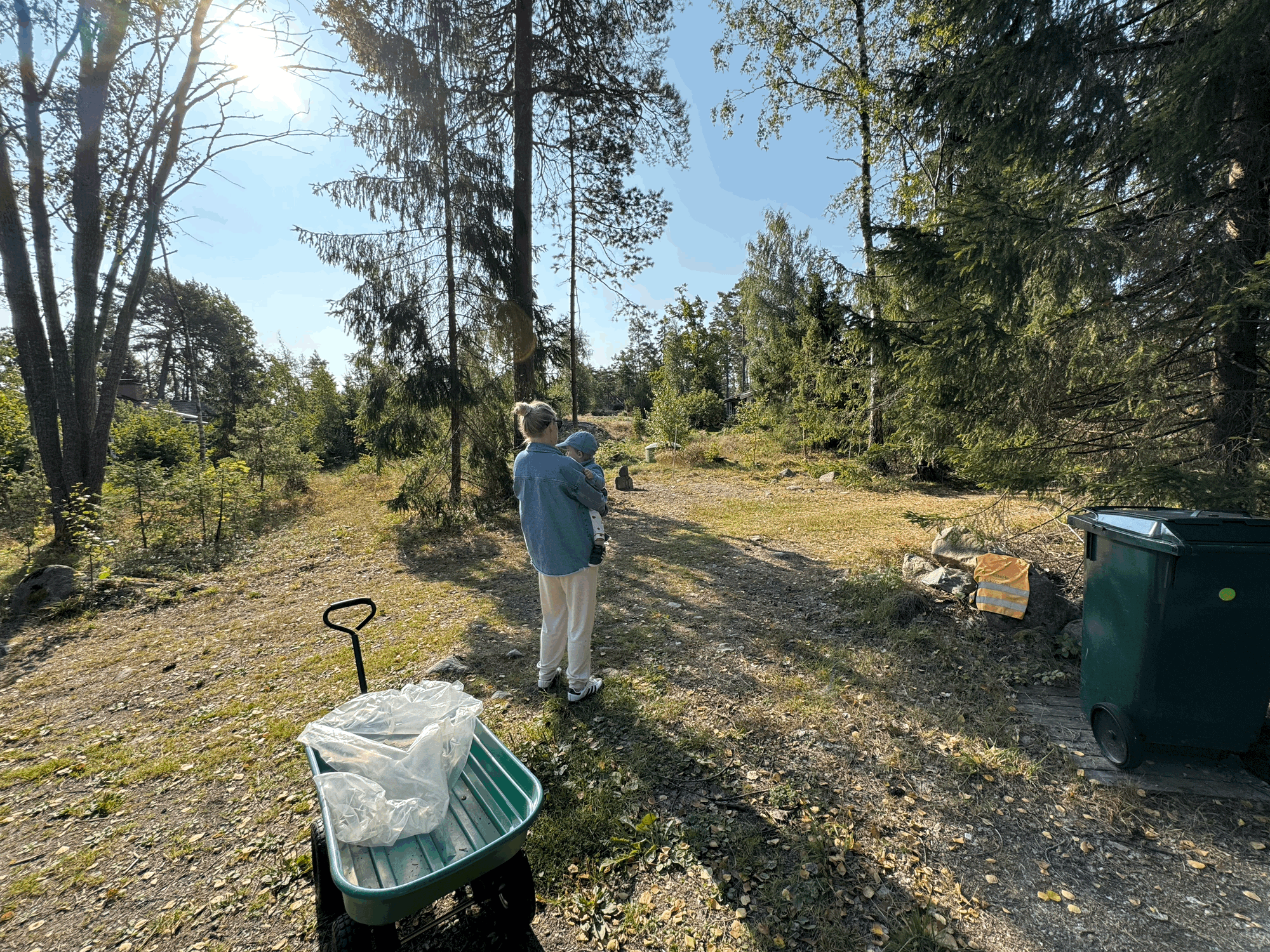

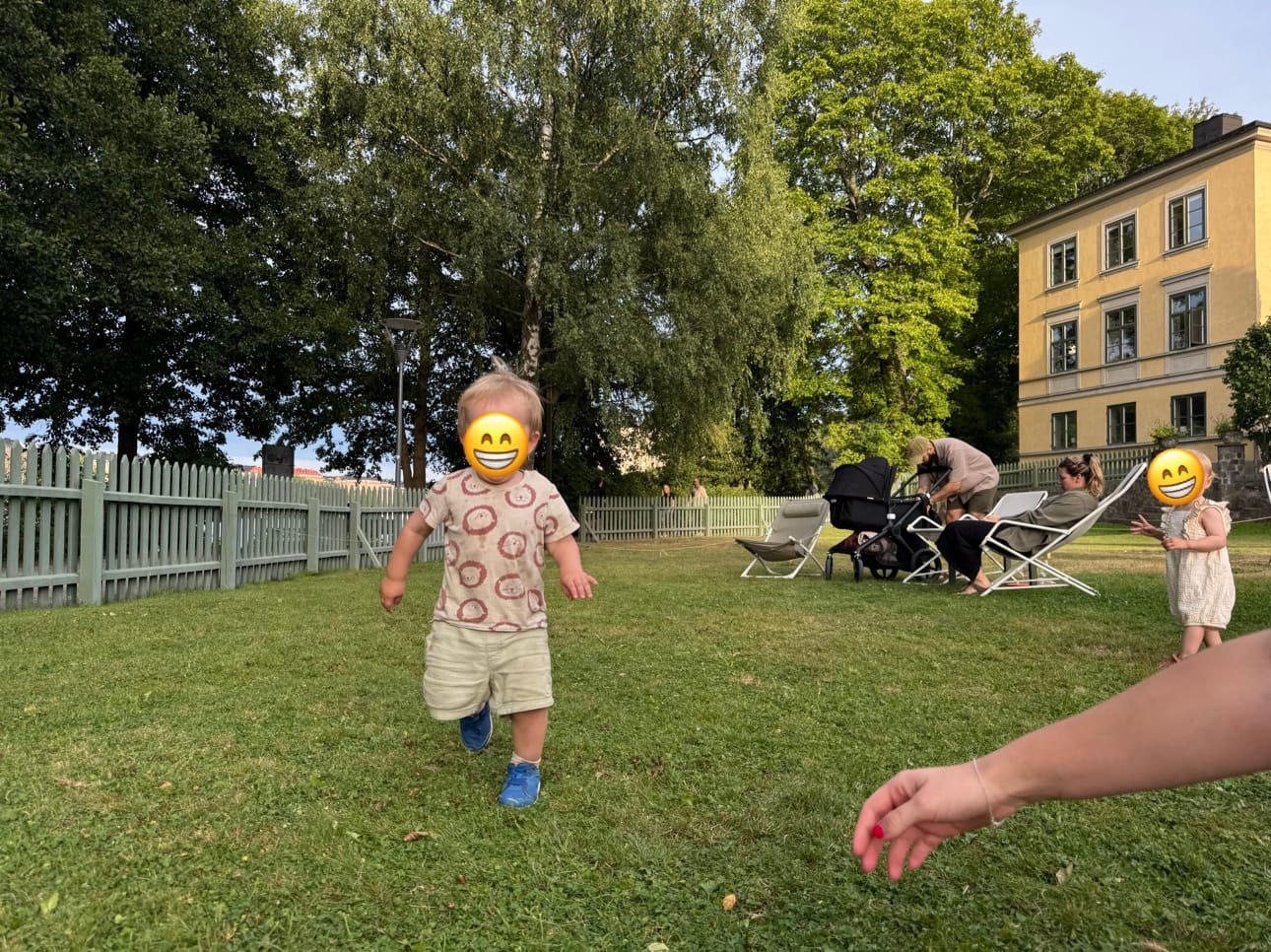

Before and after photos (before to the right, after to the left)
In short, I think this a great, even incredibly impressive, Apple Intelligence feature that normal people will appreciate and use, without finding creepy - and with extremely limited potential downside in its usage.
Relevant links

/cdn.vox-cdn.com/uploads/chorus_asset/file/25582867/ai_label__2_.png)