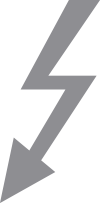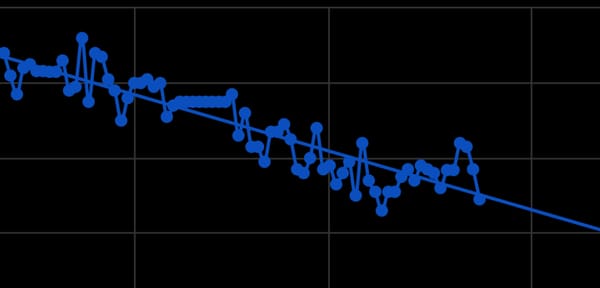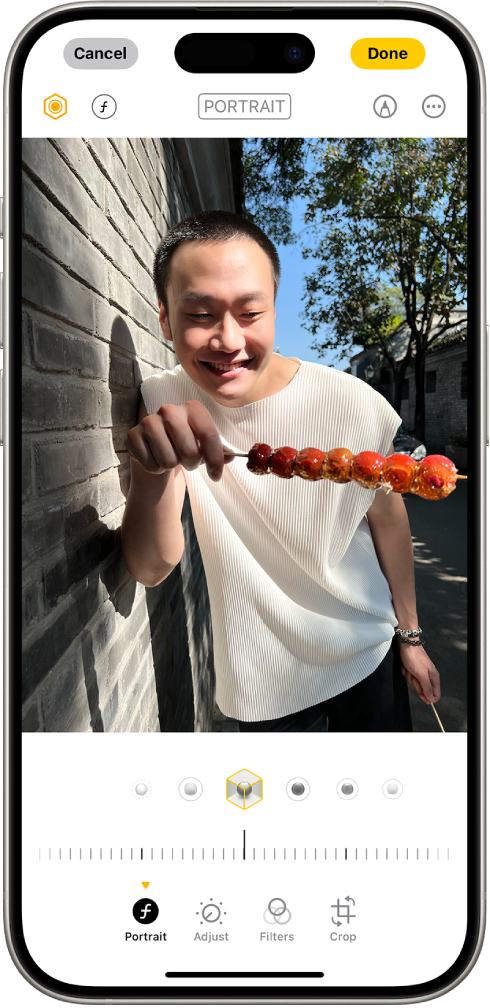Daily iPhone tip #4: Charge AirPods and Apple Watch from your iPhone

This can be useful in a pinch! I never personally needed it, but it's good to be aware of. The USB C port of your iPhone can deliver charge to AirPods and Apple Watch, just plug in a USB C cable and it will start charging.
You can use your iPhone 15 and later to charge your AirPods, Apple Watch, or another small device that supports USB Power Delivery at up to 4.5 watts.
- If you have another device with a USB-C connector, connect it to your iPhone with a USB-C cable, such as the one included with your iPhone.
- To charge a device that has a Lightning connector, connect it to your iPhone using an Apple USB-C to Lightning cable.
- Charge your Apple Watch by connecting an Apple Watch Magnetic Fast Charger to USB-C Cable directly to your iPhone. You can also connect a Magnetic Charging Cable to your iPhone with the Apple USB-C to USB Adapter.