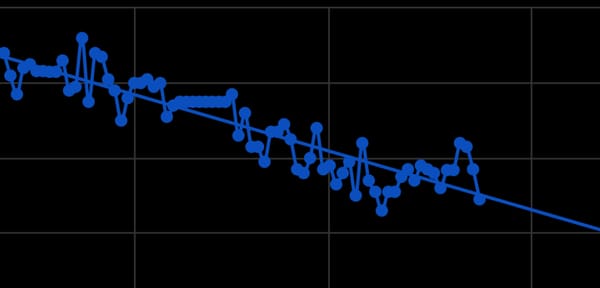Daily iPhone tip #3: Turn on and off Portrait mode after the fact
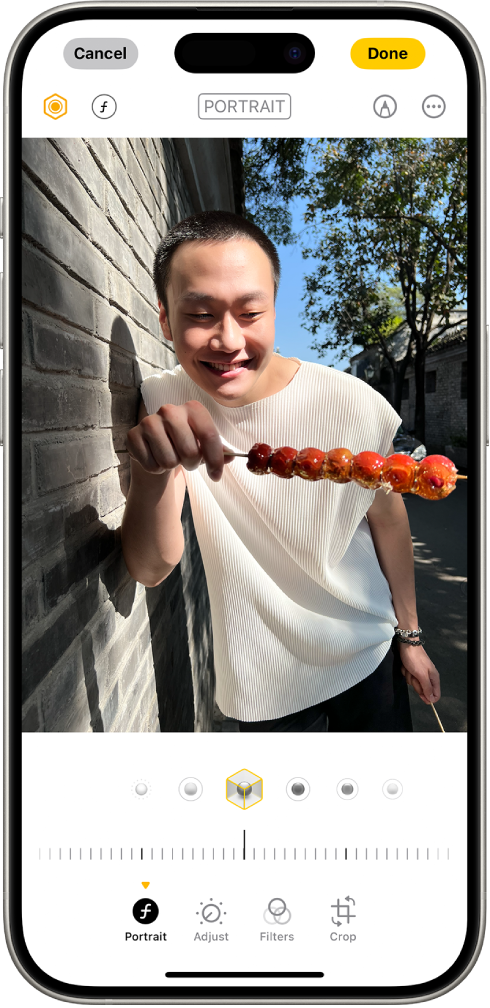
If you have an iPhone 15 or later, photos with a person, dog, or cat taken in Photo mode can become portraits in the Photos app after the fact. The phone is powerful enough to almost always gather depth information alongside the regular photo, so you can go in and turn the portrait effect on and off.
- Go to the photos app
- Open any photo taken with iPhone 15 or later, open it in full screen, then if the top right icon shows an "f", you can tap there to turn it on and off:
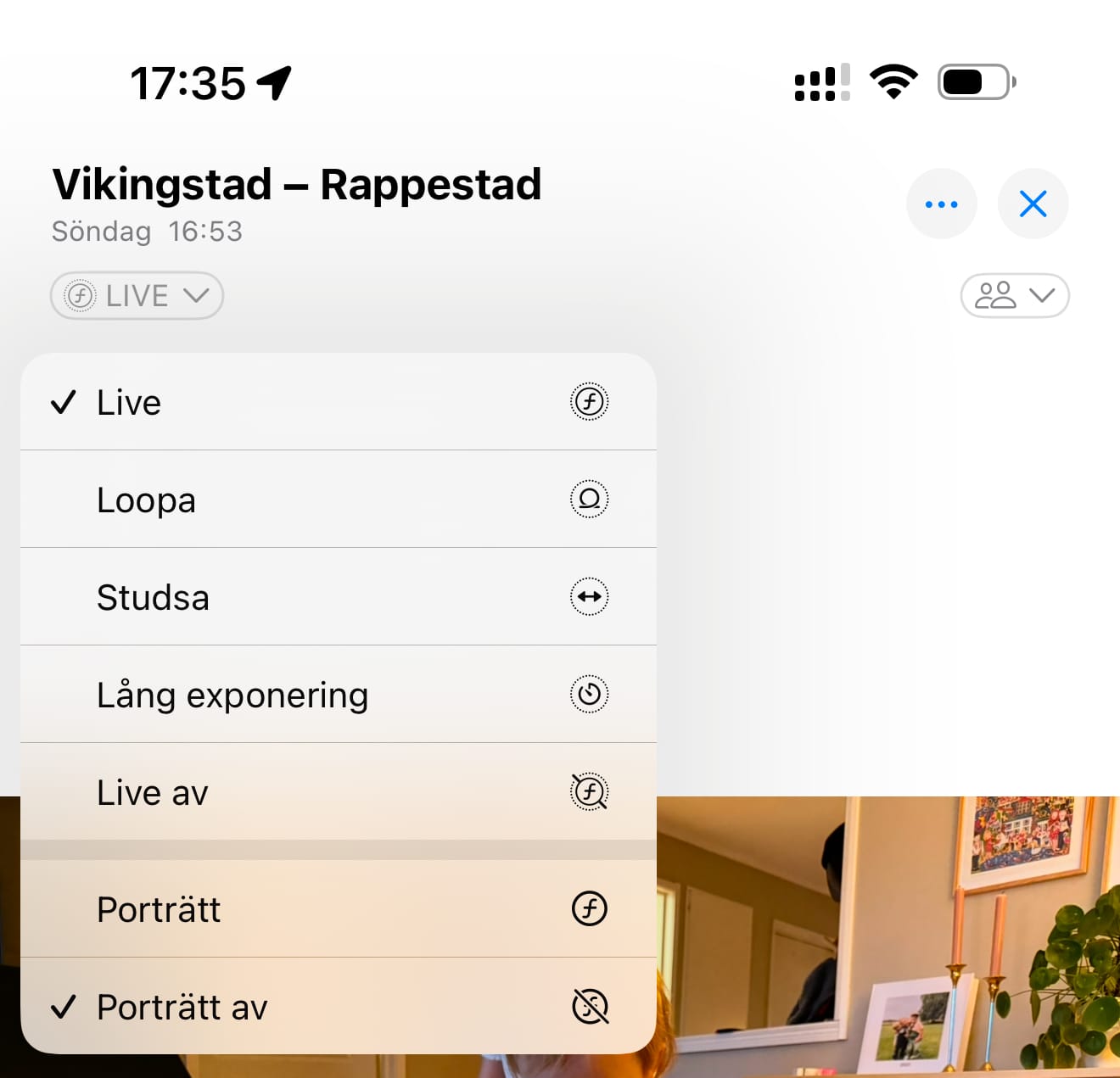
For more, check out:
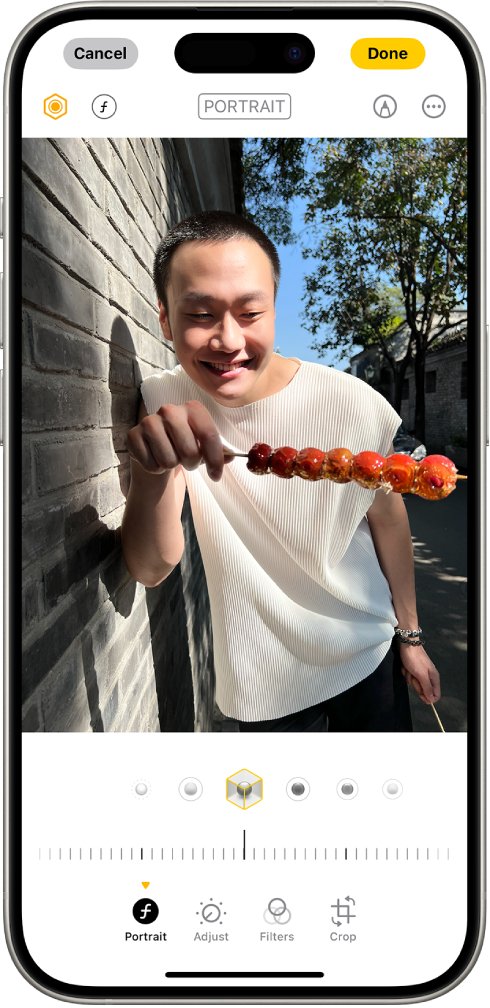
In Swedish
Porträtt-läge är nu något som kan sättas på eller stängas av i efterhand. Mobilen har fått så snabb processor och kameran är så kraftfull att den hinner spara djup-information i bilden även när man tar en helt vanlig bild. Så om du i efterhand ser en bild som hade varit finare i porträtt-läge, så går det att slå på. Eller stänga av ifall den passar bättre så. Se instruktion ovan. Bästa sättet är att testa det. Hitta bilder med en tydlig person i fokus (som du tagit med din nya telefon) och så kommer du kunna testa göra ovan instruktion. Eller ännu bättre, kolla min lilla video där jag slår på och av porträtt på en bild.